Why Concentrate on Technology?The world is rapidly changing, and "one of education's chief roles is
to prepare future workers and citizens to deal with the challenges of their times" (Trilling, 6). As students prepare for entering the world of work after graduation, they need the 21st century skills necessary to find success in their future fields. With the use of technology in the classroom, students can open the doors to collaboration, professional tools, and current information. 21st century jobs require the ability to think abstractly, think complexly, show flexibility and communicate. In the IBT program we seek to foster these skills in our students, using technology as a tool. . |
What is BYOD?BYOD (Bring Your Own Device) is the Peel District School Board's approach to 21st century learning. "Today's students are already technology leaders. They want to take the technology they use in their daily lives and make it a normal part of their classroom experience. Research tells us that if we reflect this in their learning experiences, we will increase engagement which leads to improved student success." (Peel District School Board, 2017). BYOD lets students bring to school the devices they are already using, such as their Smartphone, iPad or laptop, and use it within the school environment, with access to wi-fi.
|
Examples of Technology used in IBT:
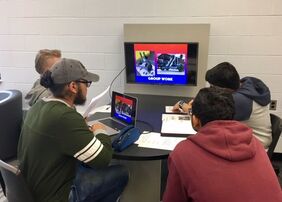
- Collaboration stations in library for group work, with laptop hook-up to LCD screens
- Robotic kits
- CNC (Computer Numeric Control) machine for computer programming in our technology shop
- A robotics lab for technology classes
- Advanced 3D printing
- Use of Sphero robotics in French classes to learn verbs
- A Mac lab
- Web 2.0 tools used in classes
- The Google suite for education used in all classes
- Paperless classes, with the use of online tools
- Library has a range of technology to take out on loan: Ie. Chomebooks, iPads, adaptors, etc.
- Collaboration stations in library for group work, with laptop hook-up to LCD screens
|
|
Technology Requirements for IBT:
Students in Meadowvale’s IBT program should be prepared with devices that have the following:
A) Camera
B) Audio Recorder
C) Keyboard
D) At least one device with a minimum of 4/6GB of RAM and 256GB of storage
A) Camera
B) Audio Recorder
C) Keyboard
D) At least one device with a minimum of 4/6GB of RAM and 256GB of storage
Examples of Possible Tech:
There are a variety of device combinations that students can use to benefit their learning in IBT. For example:
- SurfacePro
- Tablet AND a PC laptop or Macbook
- Smartphone AND a PC laptop or Macbook
- Chromebook AND a Smartphone
References:
Peel District School Board. (2016) Empowering Modern Learners.
Peel District School Board (2017) BYOD - Bring Your Own Device.
Trilling, B. & Fadel, C. (2009). Part One: What is 21st century learning? In B. Trilling and C. Fadel (Ed.), 21st Century skills: Learning for life in our times (pp. 3-40). San Francisco, CA: Jossey-Bass.
Peel District School Board (2017) BYOD - Bring Your Own Device.
Trilling, B. & Fadel, C. (2009). Part One: What is 21st century learning? In B. Trilling and C. Fadel (Ed.), 21st Century skills: Learning for life in our times (pp. 3-40). San Francisco, CA: Jossey-Bass.
